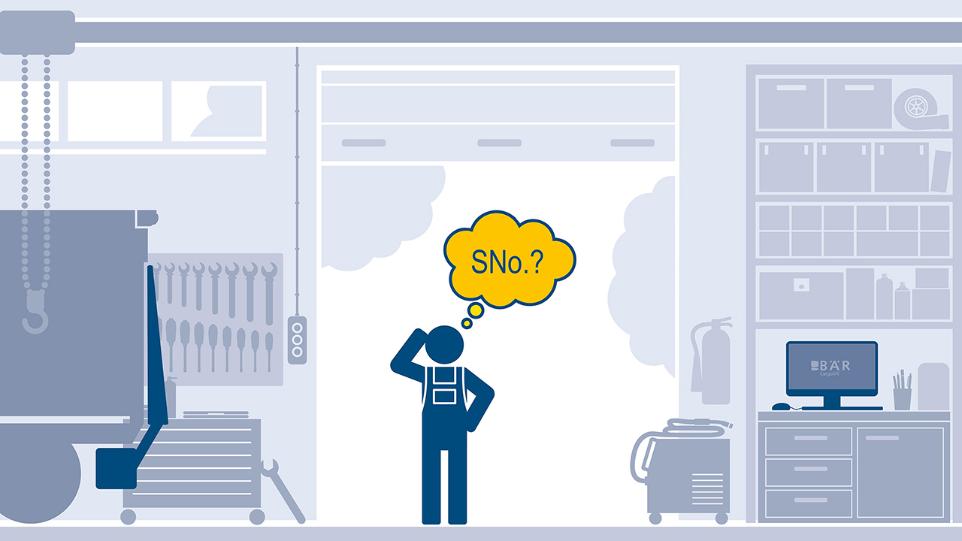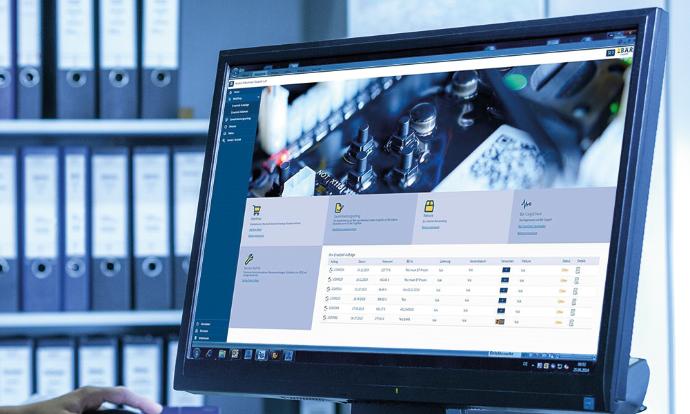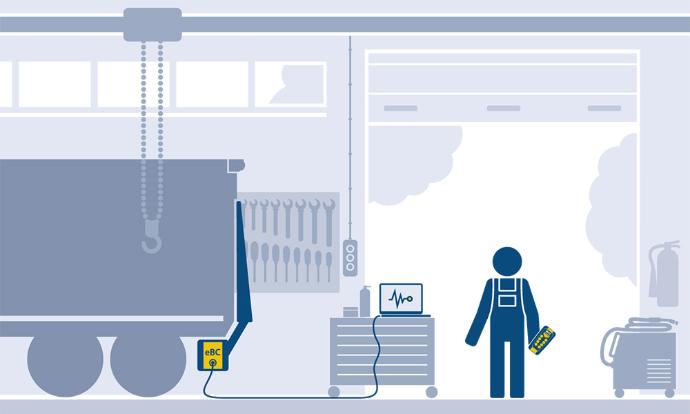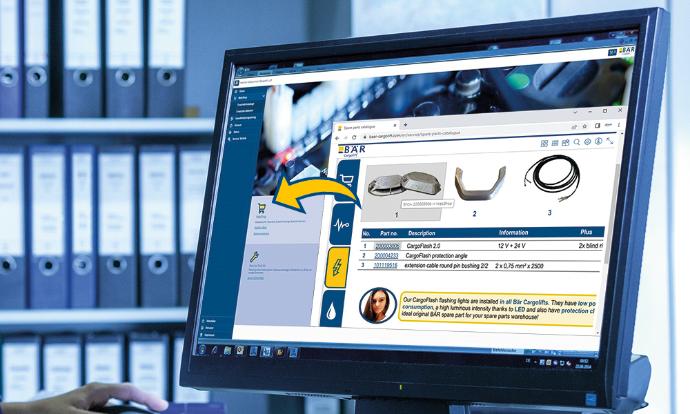The Bär Cargolift WebShop
Find and order Bär original spare parts - 24 hours a day, seven days a week
The WebShop » will help you to find the right Bär original spare part: BÄR recommends part identification by serial number and exploded drawing, as this gives you access to the parts list for your tail lift. Alternatively, various search options as well as 3D views of more than 3,000 tail lift spare parts, which you can turn and rotate, can also help.
In the WebShop », you benefit from the additional Internet discount and the elimination of the flat-rate packaging fee.
But what other options does the WebShop » offer you? Find out here! Clicking on the images or YouTube links will take you to a short film sequence on YouTube.
Find the right tail lift spare part with serial number
The tail lift no longer works because a part is defective? But how can you find a replacement part that fits perfectly and lasts as long as possible? It's simple: with the Bär Cargolift WebShop. It allows you to access the parts list of the Bär Cargolift and order the original spare part that fits perfectly. All you need to do is enter the serial number.
Then select a spare parts product group and the required spare part. An interactive exploded view and a list with images and further information are available for this purpose.
Alternatively, you can also search for the spare part using a full text search. As a result, only spare parts matching your search will be displayed in a list.
In both cases, the lists contain the name and material number, dimensions and images as well as information on availability and your customised price.
Film on spare parts search with serial number on YouTube
Find the right tail lift spare part with serial number
The tail lift no longer works because a part is defective? But how can you find a replacement part that fits perfectly and lasts as long as possible? It's simple: with the Bär Cargolift WebShop. It allows you to access the parts list of the Bär Cargolift and order the original spare part that fits perfectly. All you need to do is enter the serial number.
Then select a spare parts product group and the required spare part. An interactive exploded view and a list with images and further information are available for this purpose.
Alternatively, you can also search for the spare part using a full text search. As a result, only spare parts matching your search will be displayed in a list.
In both cases, the lists contain the name and material number, dimensions and images as well as information on availability and your customised price.
How To WebShop – Ihr Online-Bestellablauf
Im Bär Cargolift WebShop können Sie:
- Das passgenaue Original-Ersatzteil finden
- Verfügbarkeit und Preis ermitteln – genauso wie mögliche Lieferarten
- Bestellen inklusive anpassbarer Lieferadresse
Zudem können Sie vor der Bestellung:
- Angebote für gewählte Teile erzeugen und als pdf herunterladen
- Erstellte Angebote einsehen und bearbeiten
Nach der Bestellung ermöglicht Ihnen der WebShop:
- Tracking der Versendung / Sendungsverfolgung
- Download von Auftragsdokumenten wie Auftragsbestätigung, Lieferschein oder Rechnung
Film zum Online-Bestellablauf auf YouTube
How To WebShop – your online ordering process
In the Bär Cargolift WebShop you can:
- Find the original spare part that fits perfectly
- Determine availability and price - as well as possible delivery methods
- Order including customisable delivery address
You can also:
- Generate quotations for selected parts and download them as pdf files
- View and edit created quotations
After ordering, the WebShop allows you to:
- Track the shipment
- Download order documents such as order confirmation, delivery note or invoice
If you need a replacement platform, the new platform configurator can help
Does your customer want to replace the platform? Until now, this was associated with a corresponding waiting time. From 2025, you can now configure the replacement platform yourself in the WebShop - including price information.
You will first see the configuration of the previous platform and can customise it according to the customer's requirements - for example by configuring additional equipment such as the flashing platform edge NightGuide or the flashing light in the platform tip TipFlash.
Film about the platform configurator in the WebShop on YouTube
Wo ist die Seriennummer?
Die Seriennummer – oder Serialnummer – können Sie für vieles gebrauchen, zum Beispiel:
- Für die Online-Bedienungsanleitung für genau diesen Bär Cargolift. Besuchen Sie HowToCargoLift
- Oder für die Bestellung des passgenauen Ersatzteils im WebShop. Dort können Sie auch die Lift-Software downloaden.
Sie finden die Serialnummer
- An der Bedieneinheit auf dem HowToCargoLift-Aufkleber
- Auf dem Tragrohr in Fahrtrichtung rechts auf dem Typenschild Lastdiagramm
- Am Unterfahrschutz oder Tragarm in Fahrtrichtung rechts auf dem Typenschild Unterfahrschutz
- Im Tragrohr in Fahrtrichtung rechts auf dem eBC Controller (Typenschild Steuerung)
Film zur Lokalisierung der Serialnummer auf YouTube
Where is the serial number?
You can use the serial number for many things, for example:
- For the online operating instructions for exactly this Bär Cargolift. Visit HowToCargoLift
- Or to order the exact spare part in the WebShop. You can also download the lift software there.
You will find the serial number
- On the control unit on the HowToCargoLift sticker
- On the main beam on the right in the direction of travel on the load diagram type plate
- On the underrun bar or support arm on the right in the direction of travel on the underrun bar type plate
- In the main beam on the right in the direction of travel on the eBC controller (control unit type plate)
Ohne Serialnummer das passende Ladebordwand-Ersatzteil finden
Sie suchen ein Bär Ersatzteil, aber Ihnen liegt keine Serialnummer vor? Dann haben Sie folgende Möglichkeiten:
- Suche im digitalen Ersatzteilkatalog: Per Klick auf das Ersatzteil-Bild oder die Materialnummer gelangen Sie zu diesem Teil im WebShop
- Im WebShop können Sie eine Volltextsuche machen
- eine bestimmte Materialnummer suchen
- oder über die Ersatzteil-Produktgruppen zum gesuchten Teil gelangen
Wenn Sie sicherstellen möchten, das passgenaue Ersatzteil zu erhalten, empfiehlt BÄR die Suche mit Serialnummer.
Film zur Ersatzteilsuche ohne Seriennummer auf YouTube
Find the right tail lift spare part without a serial number
Are you looking for a Bär spare part but don't have a serial number? Then you have the following options:
- Search in the digital spare parts catalogue: Click on the spare part image or the material number to access this part in the WebShop
- You can perform a full-text search in the WebShop
- search for a specific material number
- or use the spare parts product groups to find the part you are looking for
If you want to make sure you get the exact spare part you need, BÄR recommends searching by serial number.
Teileidentifikation – Ist es das gesuchte Original-Ersatzteil?
Der Bär Cargolift WebShop bietet Ihnen viele Möglichkeiten das passgenaue Original-Ersatzteil zu finden. Idealerweise suchen Sie das Teil mit Hilfe der Serialnummer und Explosionszeichnungen im WebShop.
Egal wie Sie das Original-Ersatzteil suchen – Sie können die Passgenauigkeit auf vielfältige Art prüfen. Dabei helfen Ihnen:
- Interaktive Explosionszeichnung in Serialnummern-Suche
- Fotos / Zeichnungen
- 3D-Darstellungen
- Abmessungen
- Dokumente
- Informationen zum Bausatzinhalt
- Verfügbare Zubehörteile
Film zur Teileidentifikation im WebShop auf YouTube
Part identification - Is it the original spare part you are looking for?
The Bär Cargolift WebShop offers you many ways to find the exact original spare part you are looking for. Ideally, you should search for the part using the serial number and exploded views in the WebShop.
Regardless of how you search for the original spare part - you can check the accuracy of fit in a variety of ways. The following will help you:
- Interactive exploded view in serial number search
- Photos / drawings
- 3D representations
- Dimensions
- Documents
- Information on the kit contents
- Available accessories
Related content
Bär original spare parts in the WebShop
The easiest way to order Bär original spare parts is the web shop. Here you can find the exact fitting original spare part by means of serial number and exploded view. Alternatively, you can use various search options. In addition, more than 3,000 Bär spare parts are available as 3D images so that you can view these parts from all sides.
Find the error - diagnostic software Bär CargoCheck
The diagnostic software supports the Bär service partner in troubleshooting.
Know how the tail lift works - HowToCargoLift
Scan the QR code on the control unit and see the instructions for exactly this Cargolift - including emergency operation.
Or enter the serial number on the website - you will find this on the type plate or control unit of your lift.
Bär Original Spare Parts in the digital flip catalogue
Browse the digital spare parts catalogue. By clicking on the part image or the material number, you will be taken directly to this spare part in the WebShop - provided that you are registered. In addition to the selection of our most common BÄR Original Spare Parts, the new spare parts catalogue provides you with further information on Bär-specific technologies and innovations as well as retrofitting options, our service and our online services. Convince yourself: